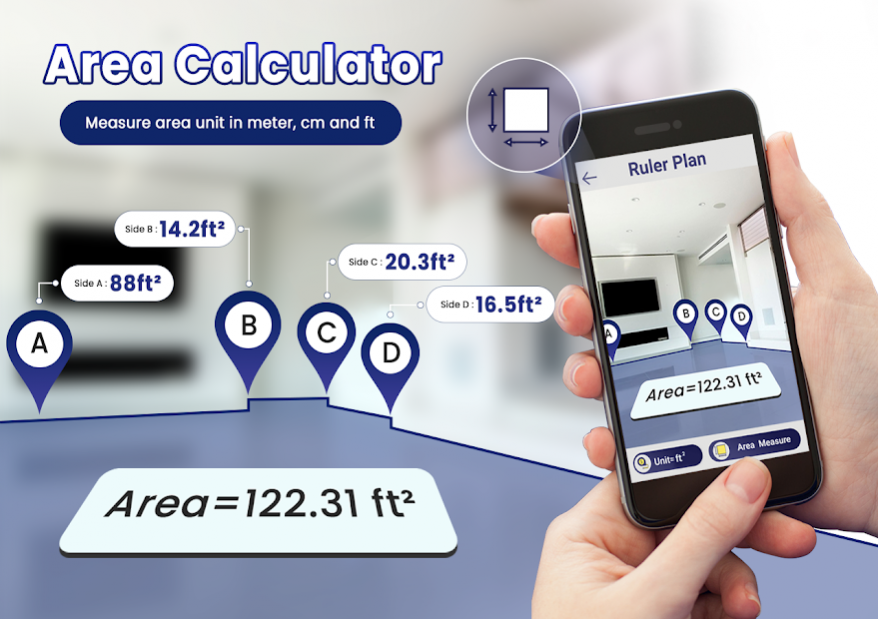Live AR ruler- Camera ruler Measurements 1.0.3
Free Version
Publisher Description
AR camera ruler is an online camera measuring tape that can be used for the room measurement or person’s height. The smart measurement app will give the approximate calculated measurement results. Easy tape measure also helps you find the distance of objects through camera lens of your device.
It is an on-screen ruler app that measure all kind of objects directly on the smartphone’s screen with accurate ruler measurements.
Smart AR ruler allows accurate camera measurements of height, distance and line of object. Measure dimensions from this online photo tape measure tool directly through smart phone screen.
Simply capture object image from ground and get ruler measurements. Take image from your device camera and start using the best smart ruler measuring tool and find the approximate size in centi meters and meters of feet of all objects around you. Free Quick camera measurement tool- AR tape measure is easy to use and helps as a fast measurement finder through camera ruler.
Features:
Main features of camera tape measurement app is:
• Simple Interface: The interface of live ruler camera app is very user friendly and easy to understand.
• Live AR Ruler Camera: Allows to tape measure using camera the height, distance and angle of any object in centimeter.
• Height Measurement: Accurate ruler measurement app measures object length & person height with virtual ruler using camera.
• Distance Measurement: Photo ruler easily measures approximate object distance.
• Line measurement: On-screen ruler helps as a pro measuring app and finds the accurate line measurement captured using your device camera.
How to use this application:
• Camera tape measure app is easy to understand and use due to its simple & user friendly interface.
• Simply bring the object in the screen you want to measure and create a dot from ground and press upward button to move up and if you want to start from up to down create a point on top and keep pressing down button to capture the whole height of the object.
• You can check the size in cm, m and ft. according to your convinience simple click on the button below to get the size in your required measurement.
App permission notice:
Following permissions are required for this application to function properly.
• Camera: Needed to take images for accurate camera ruler measurement calculations.
Disclaimer:
This application does not violates any kind of Google play policies. If there is any kind of problem do let us know by contacting us at developers email.
About Live AR ruler- Camera ruler Measurements
Live AR ruler- Camera ruler Measurements is a free app for Android published in the System Maintenance list of apps, part of System Utilities.
The company that develops Live AR ruler- Camera ruler Measurements is Codasty Apps. The latest version released by its developer is 1.0.3.
To install Live AR ruler- Camera ruler Measurements on your Android device, just click the green Continue To App button above to start the installation process. The app is listed on our website since 2022-03-28 and was downloaded 8 times. We have already checked if the download link is safe, however for your own protection we recommend that you scan the downloaded app with your antivirus. Your antivirus may detect the Live AR ruler- Camera ruler Measurements as malware as malware if the download link to com.camera.measurement.AR.ruler.app is broken.
How to install Live AR ruler- Camera ruler Measurements on your Android device:
- Click on the Continue To App button on our website. This will redirect you to Google Play.
- Once the Live AR ruler- Camera ruler Measurements is shown in the Google Play listing of your Android device, you can start its download and installation. Tap on the Install button located below the search bar and to the right of the app icon.
- A pop-up window with the permissions required by Live AR ruler- Camera ruler Measurements will be shown. Click on Accept to continue the process.
- Live AR ruler- Camera ruler Measurements will be downloaded onto your device, displaying a progress. Once the download completes, the installation will start and you'll get a notification after the installation is finished.